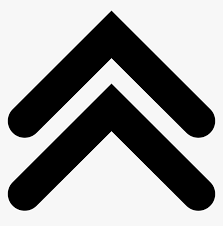Greenpower
http://www.greenpower.lk/logotyper/bill_logo_13.png
Patric Torle
info@tradgardsteknik.se
0431-222 90
0431-222 70
Greenpower inc - leading provider and manufacturer of agricultural equipment in Scandinavia
Helsingborgsvägen 578
ÄNGELHOLM
262 96
SWEDEN